The first time you mount a drive on macOS you will be prompted a number of times by macOS.
Before you begin
Ensure you have installed, setup, and signed into DIVA Client.
Mount a drive for the first time on macOS
- Attempt to mount a drive.
- macOS will prompt that "DIVA Client" wants to control "Finder". Click OK to allow this.
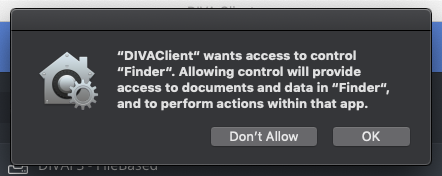
Click OK to allow DIVA Client to control Finder. - macOS will then prompt that you are attempting to connect to a server. Click Connect to allow this.
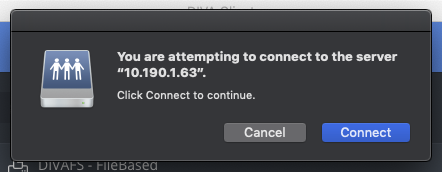
Click Connect to allow DIVA Client to mount the network drive.
Result: You should not be prompted again to allow control of Finder. You may however be prompted again to connect to a server if a DIVA Drive is on a different DIVA Node.