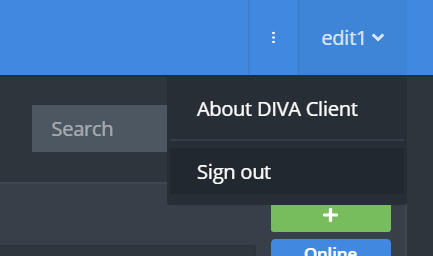Sign in to DIVA Client
- Launch DIVA Client.
- In the Username field, type your username.
Note: Your user name is not case-sensitive.
- In the Password field, type your password.
Note: Passwords are case sensitive. Type your password using the correct combination of upper and lowercase letters.
- Select or deselect Remember Me.
Note: If you select this option, you will automatically be signed into DIVA next time you launch DIVA. This assumes that you exit DIVA without logging out. If you log out, you will need to sign in. If you deselect this option, on launching DIVA, you will be required to sign in.
- Click Sign In.
Result: The Favourites page is displayed. Any favourites that you have access to will be displayed here.
You can use a favourite to mount one or more drives in one go. The favourites will have been set up by your Fusion Administrator.
Sign out of DIVA Client
- From the username drop down menu (top-right of the DIVA Client window), click Sign Out.