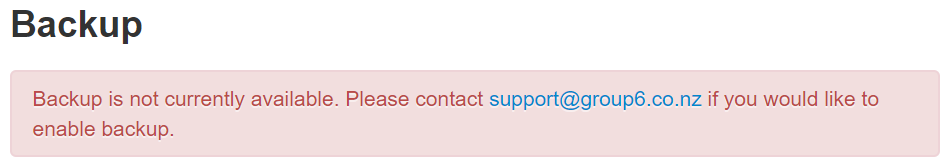Automatic cloud backup of your Avid Media Composer project files can be configured to run hourly, daily, or never. You can also control how many versions of each modified file are kept, and to permenantly remove backups of deleted files.
There are three backup frequency options:
Never: Projects will not be automatically backed up. Instead you can manually backup a project.
Hourly: Projects are scanned for changes and backed up on the hour every hour.
Daily: Projects are scanned for changes and backed up once per day, during the maintenance window.
You can also set how many backup versions are kept and when to remove backups of deleted files.
Set the backup frequency
From DIVA Fusion’s System menu, click Settings.
On the left side menu, click Backup.
Set Backup frequency to the desired option.
Click Save settings.
Result: Backups will run at the set frequency. It may take up to 5 minutes for this change to take effect.
Note: If you see the following message, backup is not enabled for your company. Please contact [email protected] for options.