There may be times where you wish to manually backup a project. It could be that you’re about to make major changes to it, and want a specific point in time to go back to, or you might not be running automatic backups at all.
Backup a single project
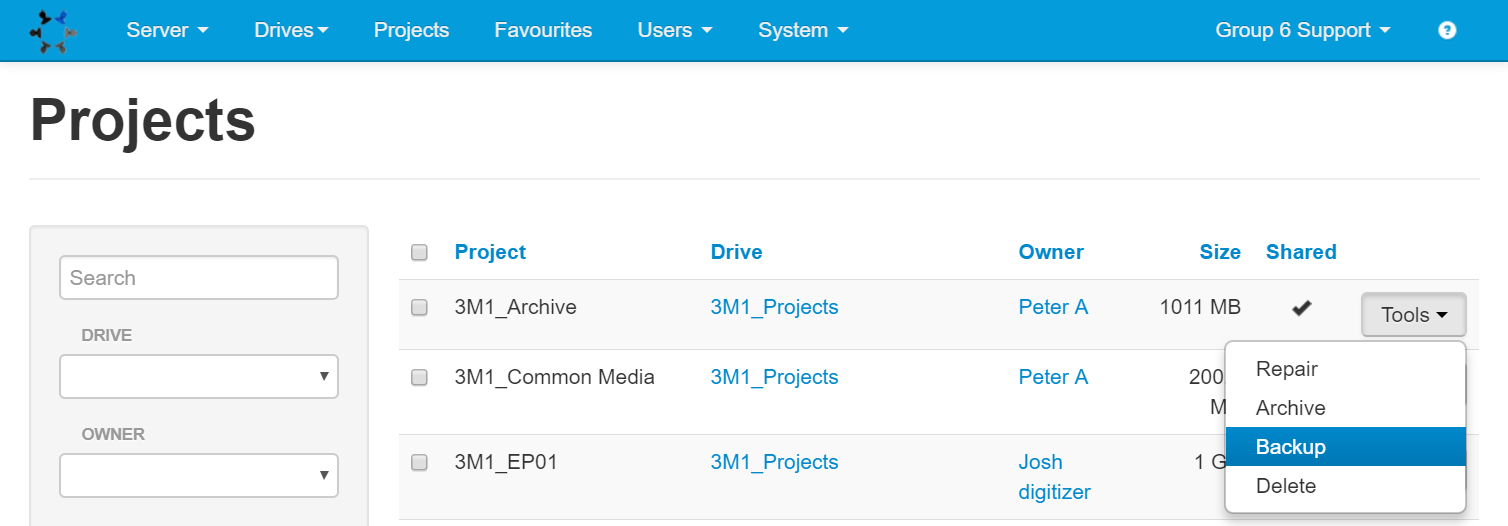
On the DIVA Fusion menu, click Projects.
Locate the project you wish to backup.
Click the Tools button on the row of the project.
Click Backup.
Result A job is created to backup the project.
Backup multiple projects
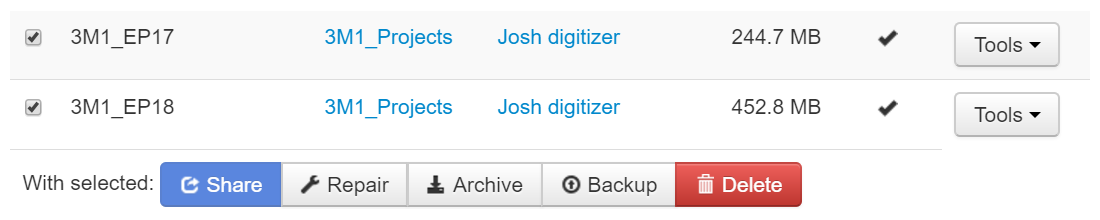
On the DIVA Fusion menu, click Projects.
Check the projects you wish to backup.
At the bottom of the project list, click Backup.
A confirmation dialog will appear, listing the projects you have selected. Click Backup.
Result A job is created to backup each selected project.