We may occasionally ask you to enable betas on a specific computer. We don’t recommend using this without contacting us first.
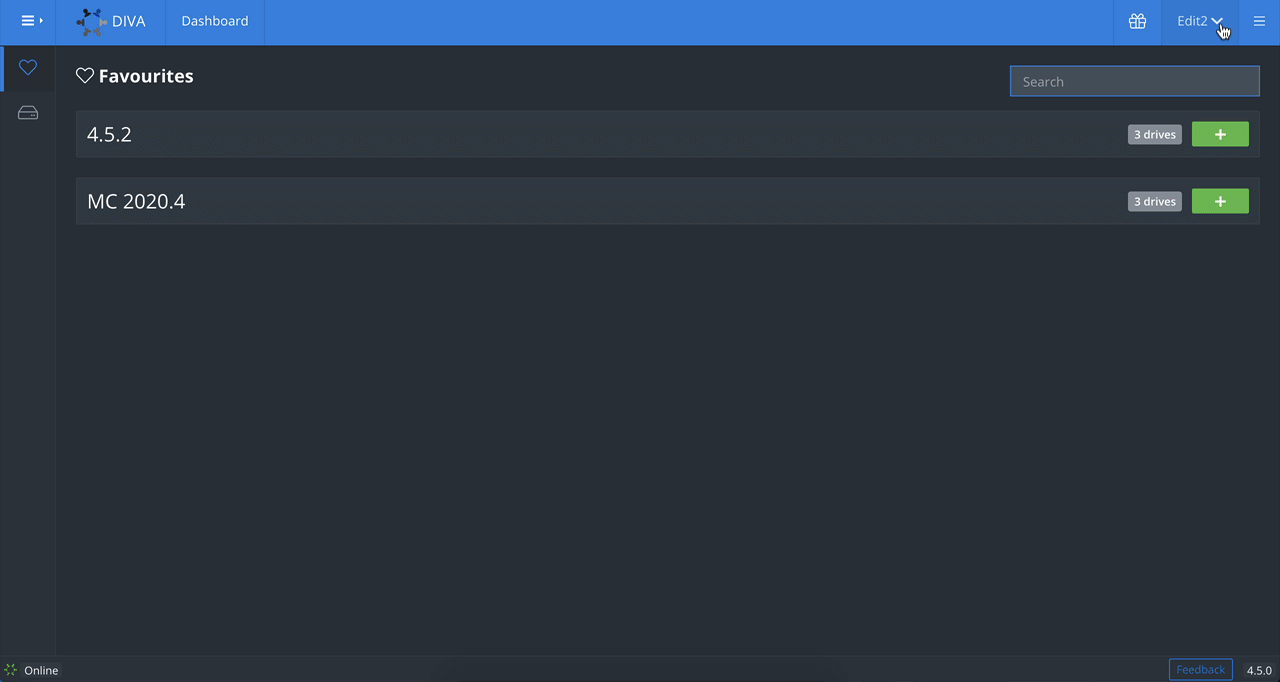
Enable DIVA Client beta:
Sign into DIVA Client.
Click your username in the top right corner.
Click Preferences.
Under Application, click the Enable betas toggle.
Result: Betas are now enabled. If there is one available, it will automatically download and install next time you restart DIVA Client. Alternatively you can force the install by clicking on the parachute icon in the top right corner and follow the on screen instructions.