DIVA uses colours to tell you what is taking up space on each drive. Over time, as the drives fill up, the colours will change to inform you of how much space your drives are using. The following picture illustrates what happens when the total space used by the drives on the node is less than 50%, between 50% and 85%, and over 85%.
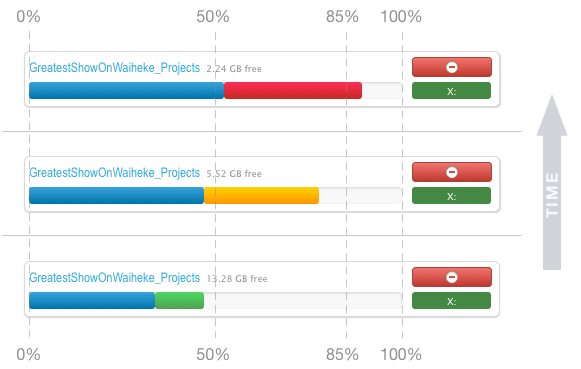
Blue usage bar
The blue bar represents the amount of space taken up on the server’s disk by drives other than this one.
Green, orange or red usage bar
Depending on how much space is being used on the node by its drives, the drive will either be represented by a green, orange or red bar.
Green usage bar
If the drive is green, this means that less than 50% of the node’s space is being used by the node’s drives. The width of the green bar shows you how much space this drive is using relative to the other drives (blue bar) on the node.
Orange usage bar
If the drive is orange, this means that between 50% and 85% of the node’s space is being used by the node’s drives. The width of the orange bar shows you how much space this drive is using relative to the other drives (blue bar) on the node.
Red usage bar
If the drive is red, this means that more than 85% of the node’s space is being used by the node’s drives. The width of the red bar shows you how much space this drive is using relative to the other drives (blue bar) on the node.