You can:
- deny the user access to one or more drives
Note: When new user accounts are set up, access to drives is automatically denied.
- grant read-only access to one or more drives
Note: The user can view, and copy files to another drive, but cannot save this files to read-only drive.
- grant read/write access to one or more drives
Note: The user has full access to the drive and can save this files to it.
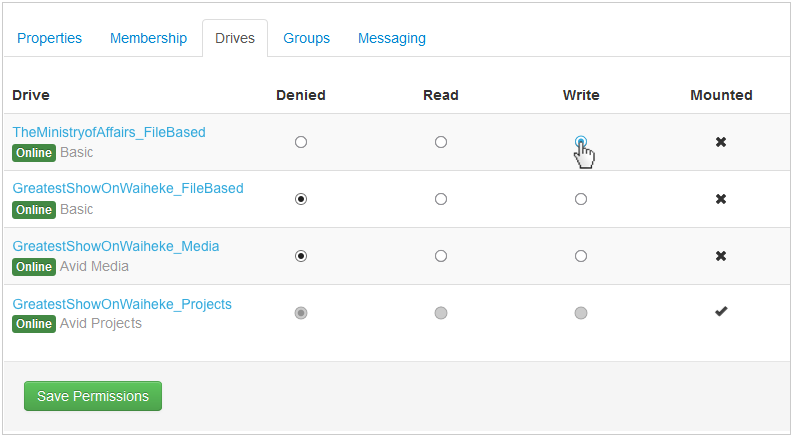
Set user’s drive access
From DIVA Fusion’s menu, click Users.
From the list, click the relevant user account.
Click the Drives tab.
Set the access level for each drive as required.
Click Save Permissions.
Result: The changes you made are saved and the user will have access to the drives as set.