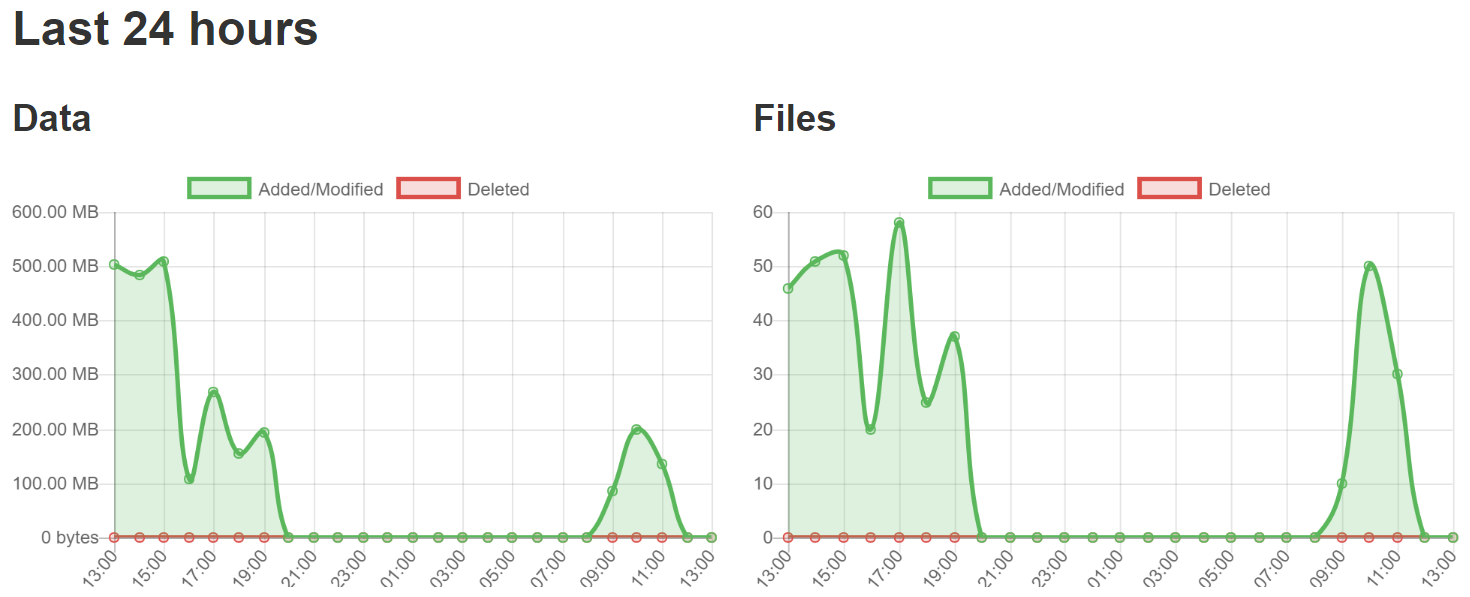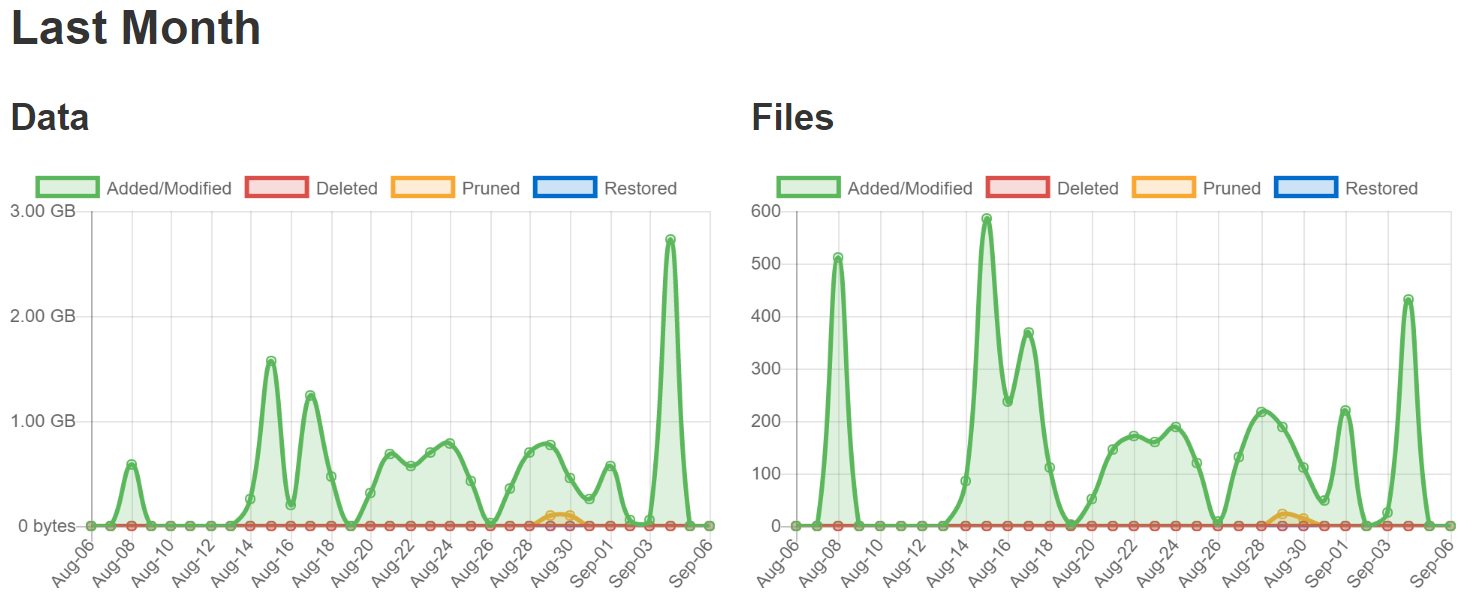You’re probably going to want to keep an eye on if your backups are working.
The most immediate way is to check the backup status on the dashboard.
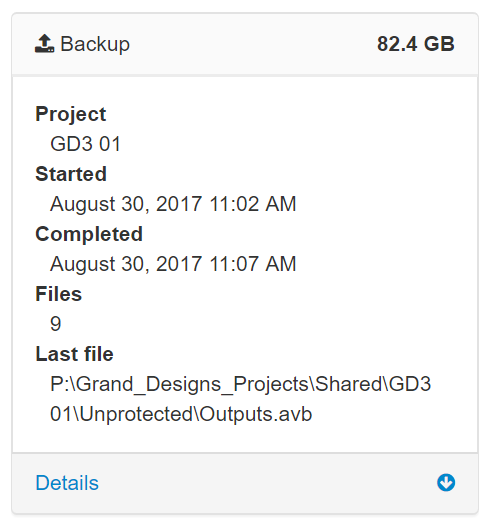
Here you can see:
- the total amount of data backed up
- the most recently backed up project and file
- how many files were backed up for that project
- when that backup completed
Tip You never really know if a backup is working until you've tested you can restore it!
Backup totals and graphs
You can view total figures of all backup statistics, and graphs of the last 24 hours and month.
- From DIVA Fusion’s System menu, click Backup Status.
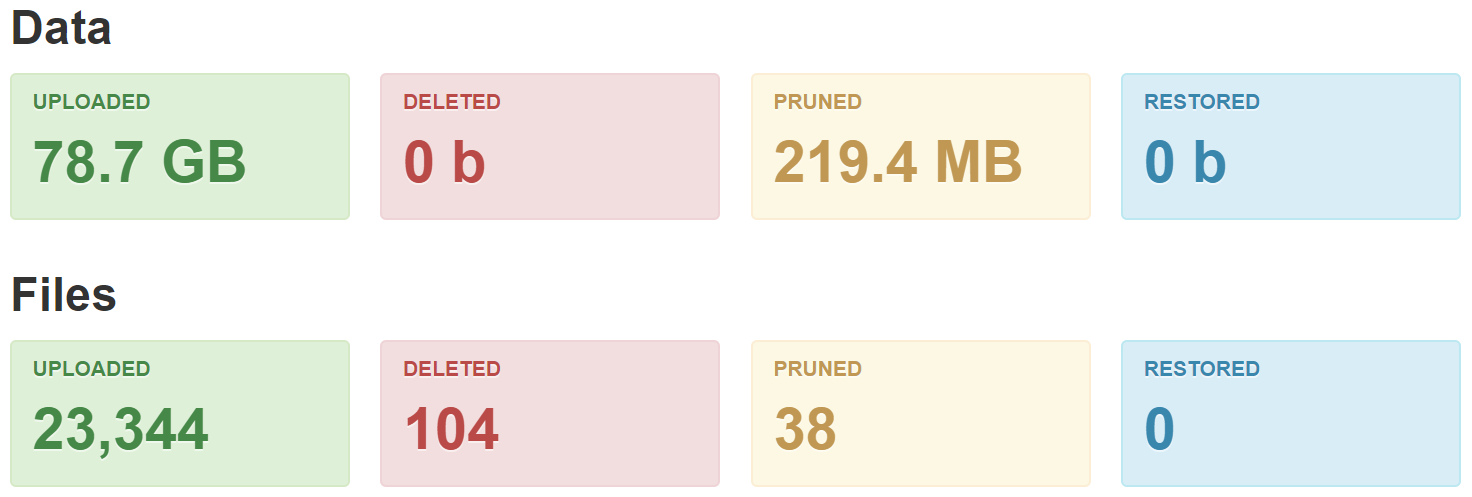
Here you can see the total amount of data and files for all time which have been:
- uploaded
- deleted
- pruned
- restored
Tip "Pruned" indicates versions of files which have been removed, as per the backup version settings.
There are also graphs which track these activities over the last 24 hours, and the last month.