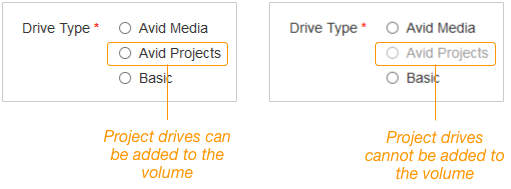Before Avid project drives can be added on a Avid DIVA volume, this process needs to be permitted. You can also prevent the addition of Avid Project Drives on an Avid DIVA volume.
Preventing the addition of Avid project drives on a Avid DIVA volume will not stop existing project drives from being used on that volume.
By allowing Avid project drives on a volume, you will not be able to create Avid media or basic drives on the same volume.
Allow or disallow Avid Project drives on a volume
- On the Fusion menu, click System, then click Volumes.
- Under the Projects column, click the relevant volume's or .
Note: Ticking the will display a . When ticked the creation of projects will be allowed on the volume.
Note: Ticking the will display a , and the creation of projects will not be allowed on the volume.
What’s Next?
You can confirm whether project drives can be created on an Avid DIVA volume by trying to create a new project drive on the volume. To do this:
On the Fusion menu, click Drives, then click Drives.
Click New Drive.
From the Volume drop down menu, select the relevant projects volume.
If you allowed the addition of project drives on the volume, the Avid Projects option is available.
If you disallowed the addition of project drives on the volume, the Avid Projects option is not available.