To display a list of jobs, on DIVA Fusion’s menu, Server, then click Jobs.
Here you will find jobs that:
- are queued and waiting to run
Status = Queued
- are currently running
Status = Running
- have been completed
Status = Completed
- have failed because of an error, and
Status = Error
- have been cancelled
Status = Cancelled.
Filter the job list
If the list of jobs is too long and you are finding it difficult to locate a particular job or set of jobs, you can shorten the list using the filter options below.
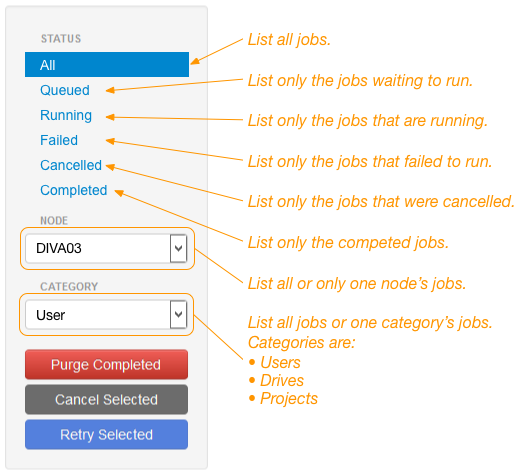
Once you have located the jobs you are looking for, you can:
- select one or more failed jobs (jobs with an error) and/or queued jobs, then click Cancel Selected to cancel the jobs.
- select one or more failed jobs (jobs with an error) and/or cancelled jobs, then click Retry Selected to run them.