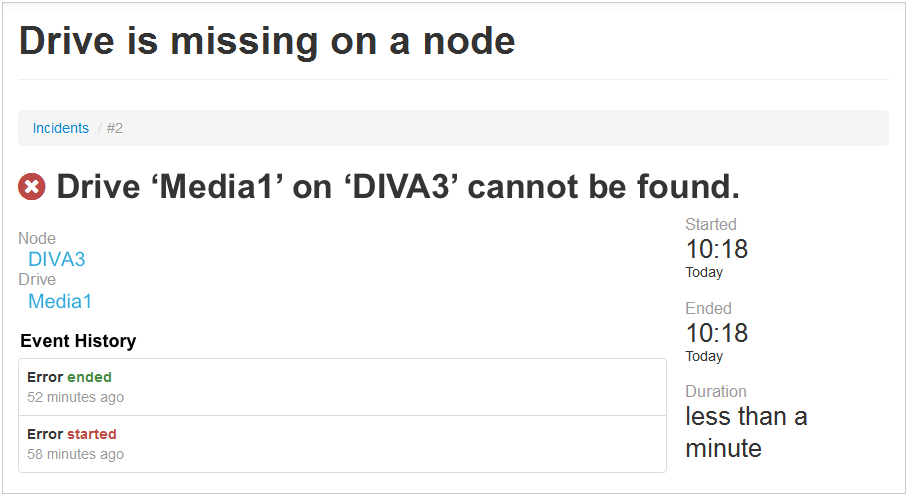Events are displayed in the event log.
To display the event log, on the Fusion menu, click System, then click Event Log.
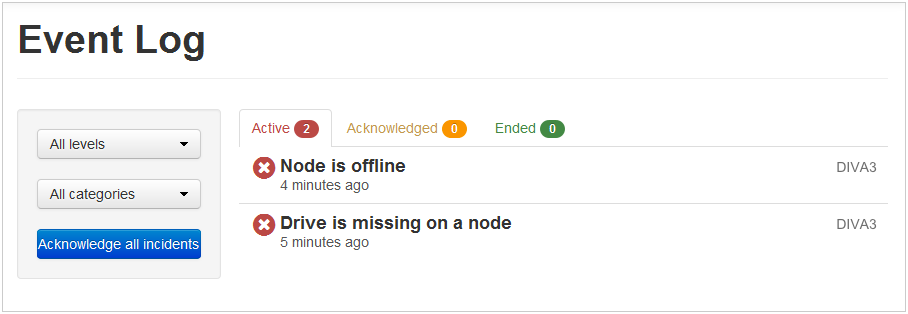
Within five minutes of an event, a notification of the event is emailed to whoever is set up to receive the notification, e.g. any Fusion Administrator.
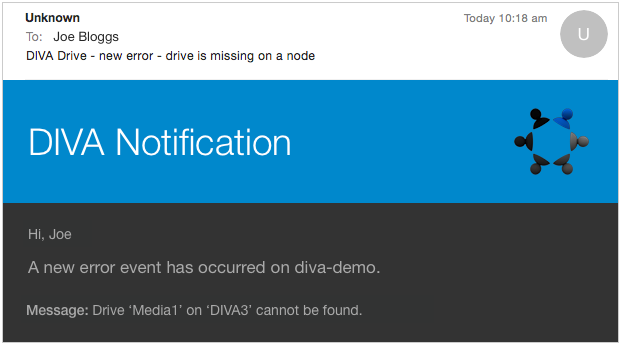
In addition, further notifications of active events are emailed:
- half an hour after the event started
- one hour after the event started
- six hours wafter the event started, and
- 24 hours after the event started.
Active events
Active events are displayed on the Active tab of the event log.
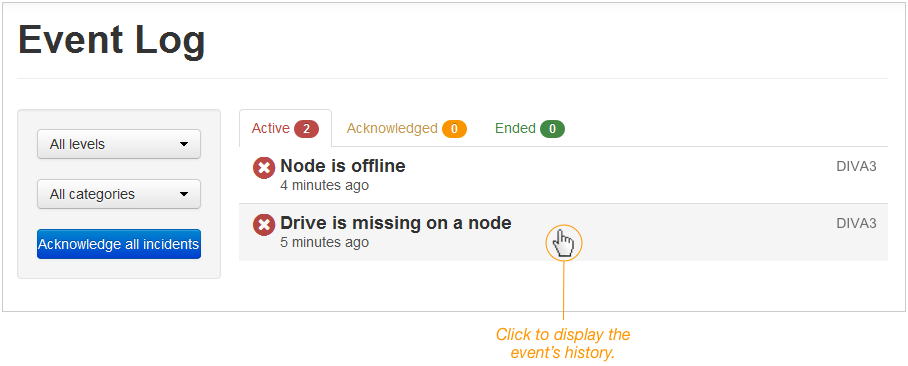
Clicking the event (above) displays the event’s record (below).
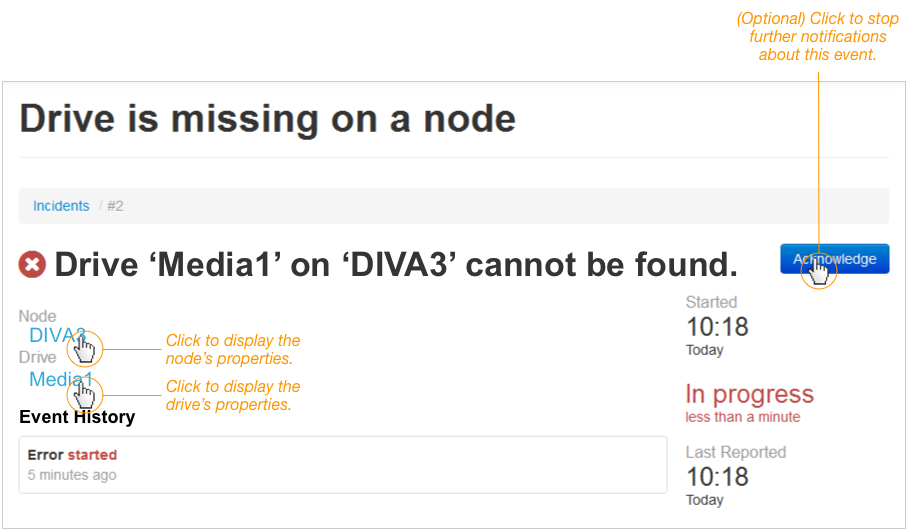
Acknowledged events
By acknowledging an event, email notifications about the event will not be sent. Acknowledged events may still need to be resolved. Once acknowledged, the event is displayed on the Acknowledged Tab.
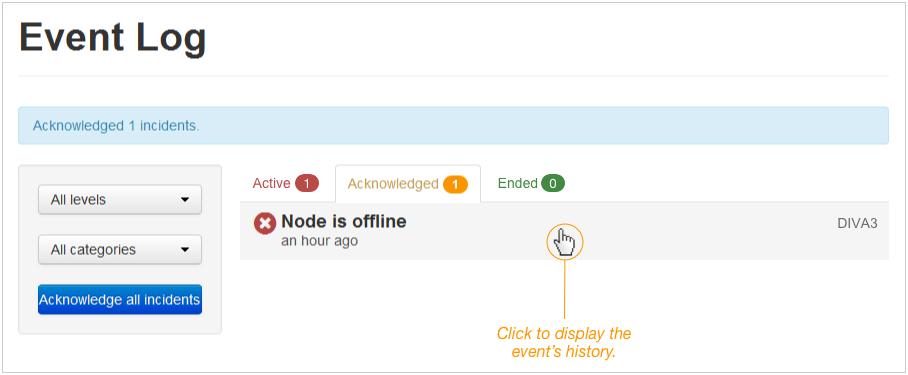
Clicking the event (above) displays the event’s record (below).
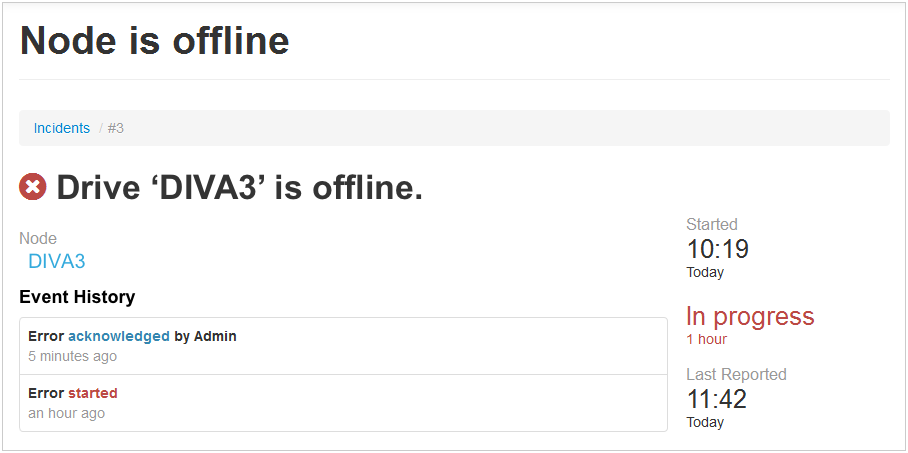
Ended events
Five minutes after an event is resolved, the event is displayed under the Ended tab.
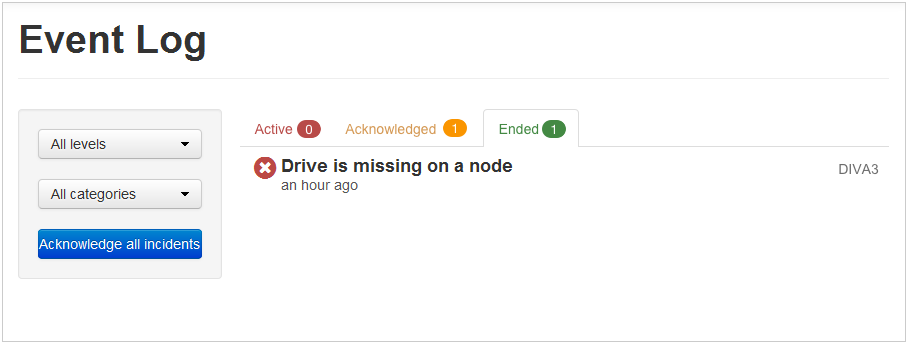
Clicking the event (above) displays the event’s record (below).